Integrating Dialogflow and ChatGPT Chatbots into Your Website: A Beginner's Guide
AI chatbots are virtual assistants that can interact with users on your website using AI to understand and respond to queries.
Why Choose Dialogflow and ChatGPT?
- Dialogflow: Advanced AI capabilities for interactive experiences.
- ChatGPT: Ease of use and integration, ideal for beginners.
Prerequisites
- Basic understanding of websites.
- Access to your website’s source code.
- A Google account for Dialogflow.
- A ChatGPT account.
Part 1: Integrating Dialogflow Chatbot
Step 1: Creating a Dialogflow Agent
- Sign Up and Create an Agent: Sign up at Dialogflow, create a new agent named, for instance, “MyWebAssistant.”
Step 2: Understanding Intents and Entities
- Creating Intents: In Dialogflow, go to the “Intents” section, click “Create Intent,” name it “Welcome Intent,” and set up phrases like “Hi” or “Hello” that trigger this intent.
- Using Entities: Entities recognize specifics in user input, like dates or names. Create an entity named “Product” and add product names your website offers.
Step 3: Integrating Dialogflow with Your Website
1. Integration Code: In Dialogflow, go to 'Integrations', enable 'Web Demo' and copy the provided HTML code.
2. Embedding the Code: Insert the code in your website’s HTML, just before the closing `</body>` tag.
Step 4: Testing and Customizing
- Test on Your Website: Open your website, interact with the Dialogflow bot, and ensure it responds to your test phrases like “Hi” correctly.
Part 2: Integrating ChatGPT Chatbot
Step 1: Signing Up for ChatGPT
- Create a ChatGPT Account: Sign up at ChatGPT.
Step 2: Creating Your Chatbot
- Setting up Your Bot: In ChatGPT, click “Create a new bot,” name it, and add basic responses for greeting users.
Step 3: Integrating ChatGPT into Your Website
1. Integration Code: Copy the JavaScript snippet provided by ChatGPT.
2. Embedding the Script: Place the script in your HTML file, similar to the Dialogflow bot.
Step 4: Testing Your ChatGPT Bot
- Interact and Test: Visit your website, engage with the ChatGPT bot, and check its responses to basic queries.
Tips for Effective Chatbot Integration
- Understanding User Needs: Analyze common questions asked by users on your site. Tailor your chatbot to address these. For instance, if users often ask about shipping, ensure your bot can provide shipping information.
- Design User-Friendly Chatbots: Make sure the chatbot window is easily noticeable and the chat interface is simple to use.
- Regular Updates: Regularly check chat logs to see what users are asking and update your bot's knowledge base accordingly.
Conclusion
By integrating Dialogflow and ChatGPT chatbots into your website, you can significantly enhance user interaction. This guide provides step-by-step instructions tailored for beginners. Continuous learning and experimentation are key to success in web development and AI.
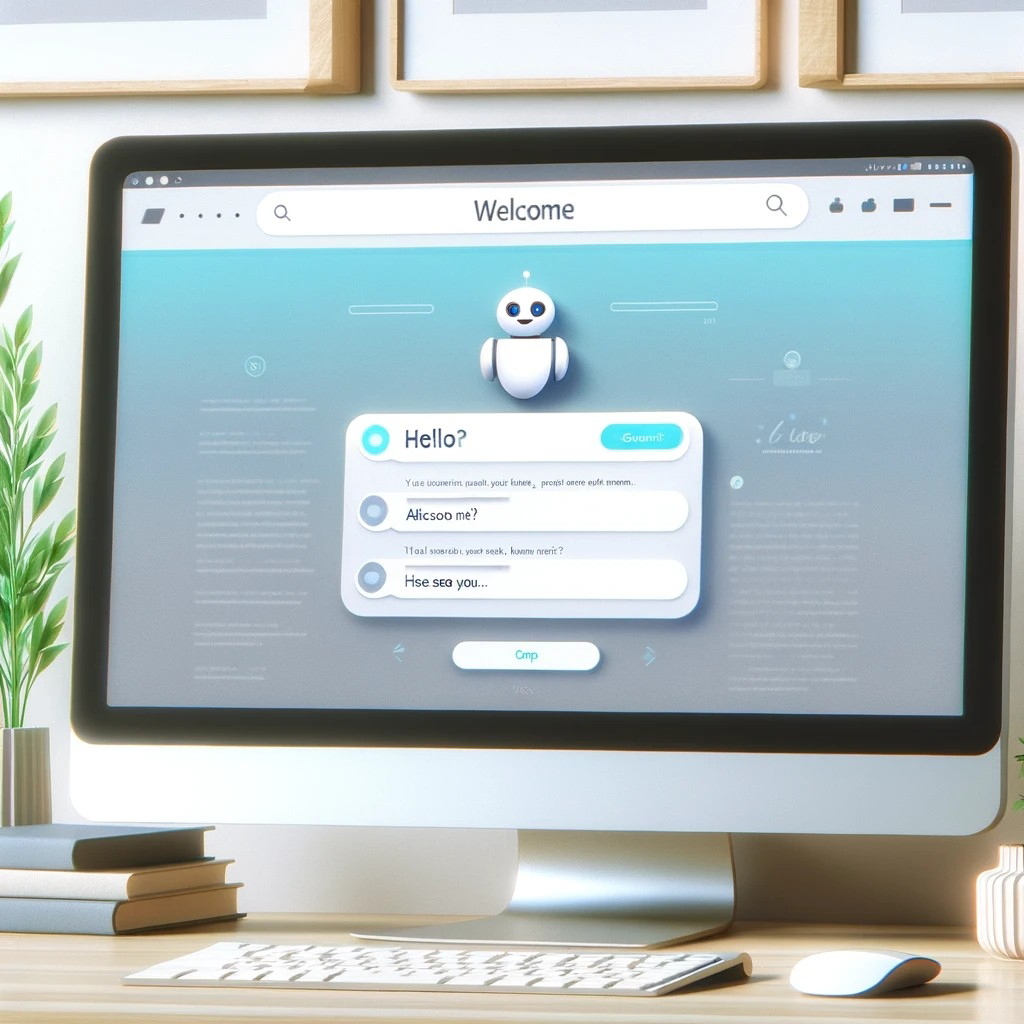




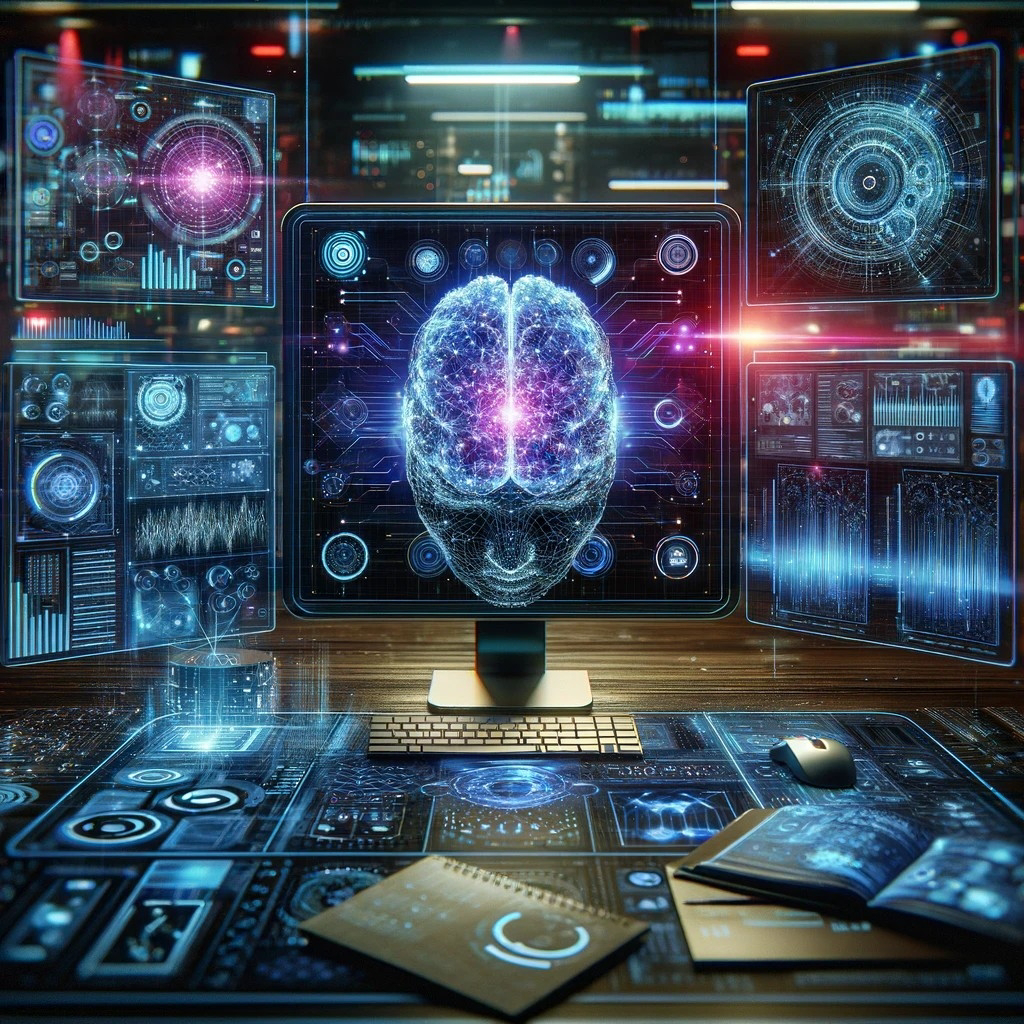

Comments
Post a Comment